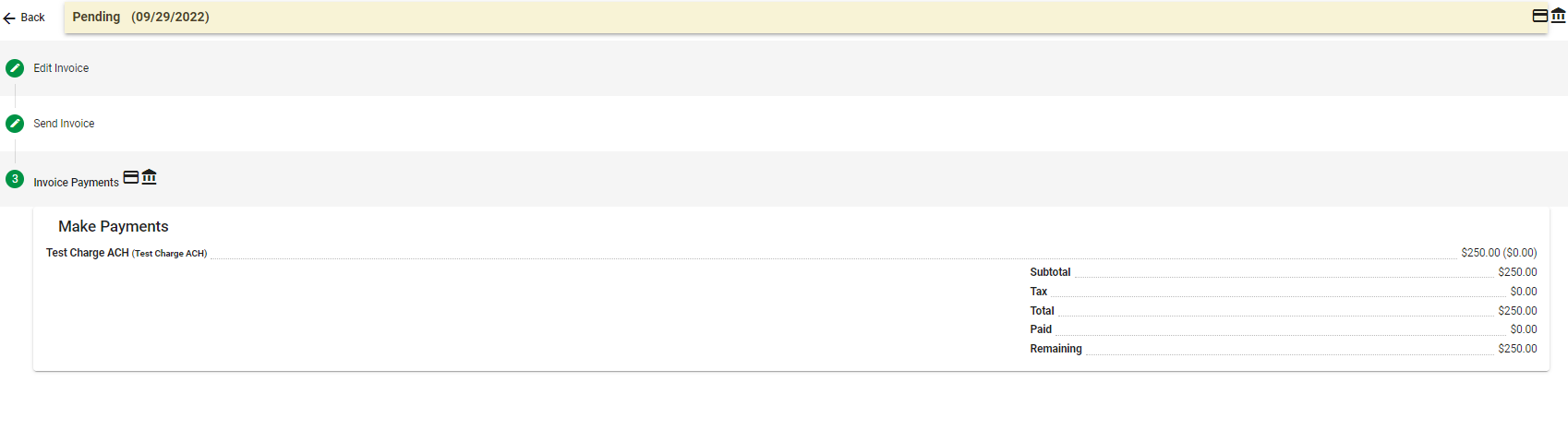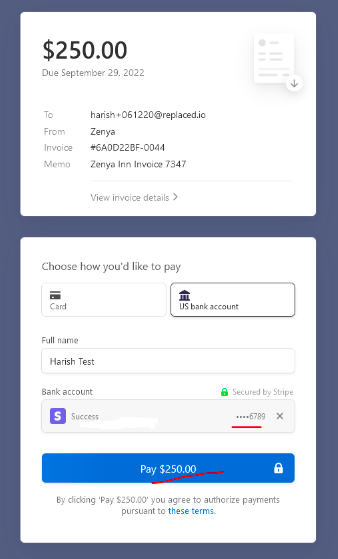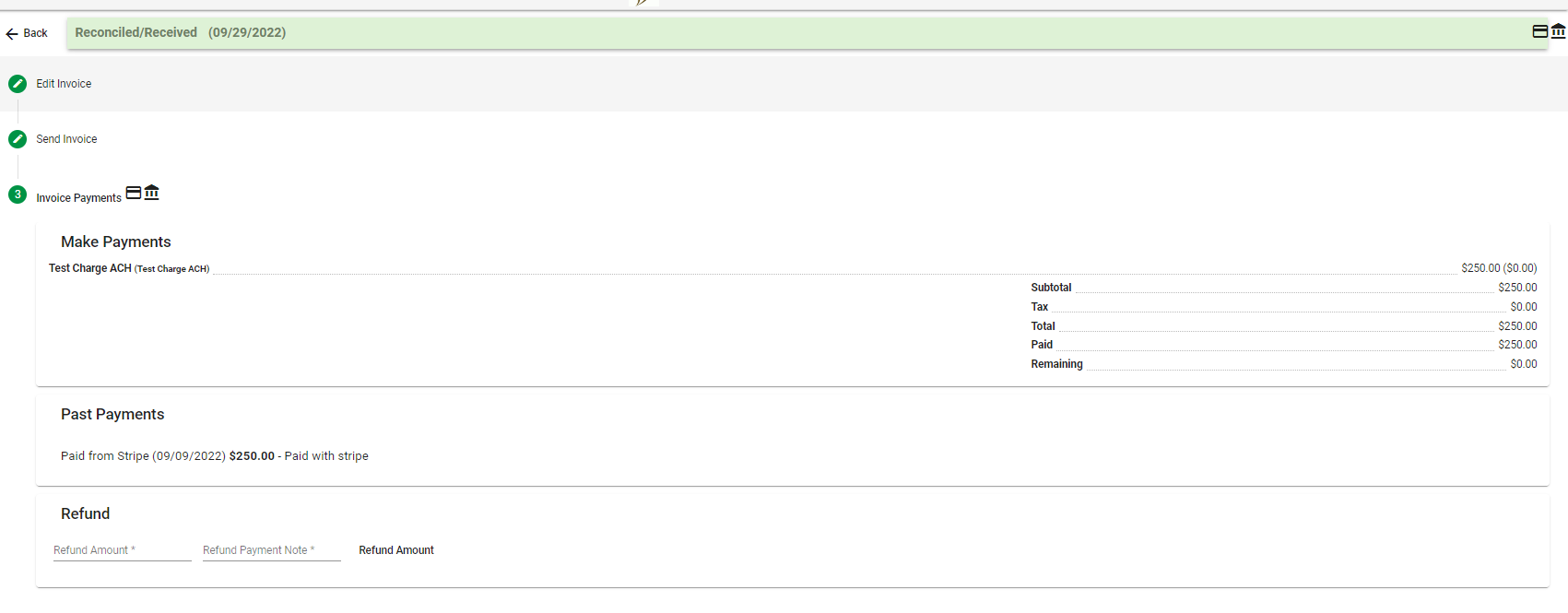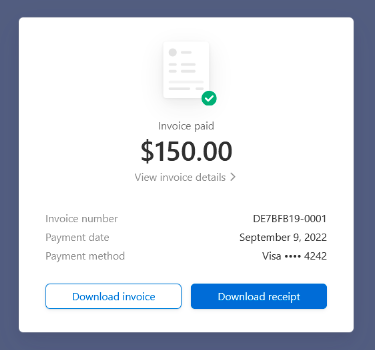Simplify payment process with automated online payment
Keep track of payments, maximize cash flow, and eliminate administrative hassles

Make the payment process less stressful & win guest trust with Zenya’s payment process features.
Auto-payment
Easily automate the collection of payments. Stay fees and other add-on charges are automatically charged at defined intervals and you can collect guest payments with ease. You can also keep a track of which payment is made by which guest, mode of payment and so.
Online Payment
Payments get faster and more reliable with online payments. Your guests can make payments from anywhere, anytime with the flexibility to pay charges through credit card, ACH, cash, or cheque. Once the payment is made, you can easily track transactions and an automated confirmation goes out to your guest.
Access payment information without hassles
Store payment information in Zenya and skip manually entry of info. Once the guest makes a payment, all the payment-related information is securely stored in Zenya. Guest details, and CC information are stored and used for auto payments or to charge repeat guests.
Integration Capability
Zenya integrates your existing accounting software with commonly used payment gateways like a stripe. Save time and errors.
FAQ

How do Auto-Payments work and save time?
Auto-payment feature automates the short-term rental payment collection. It is integrated with your existing or popular accounting software and saves a lot of duplicate work and data mapping. You can set payment rules and frequency for each listing. It gives your guests flexibility to make payments using ACH, credit card, cash, or cheque from anywhere, anytime.
What payment process does Zenya support?
Zenya property management software supports most of the popular payment gateways like Stripe, Worldnet.
How payment refunds happen in Zenya?
Zenya payment process allows you to collect and refund payments. Refunds take place accordingly to the payment source. On the paid invoice page, there is a refund form that needs to be filled out along with the comments and then submitted.
What if the guest makes a cash or cheque payment?
If a guest chooses to make payment via cash or cheque, you need to manually mark your invoice as paid.